MOBILE TICKET HELP
The Charles Schwab Challenge offers its patrons a mobile ticketing management tool in Ticketmaster’s Account Manager. Account Manager provides fans the ability to enter the tournament using their mobile device or send tickets to friends and family. If you purchased your tickets on Account Manager, your mobile tickets will be available through the Account Manager login.
For Ticket Sales Support Tournament Week:
REMINDERS
** PLEASE READ **
Attendees must use the Charles Schwab Challenge Account Manager website to access their tickets. The Charles Schwab Challenge digital tickets are not compatible with Ticketmaster App.
Still need help? Download our step-by-step instructions HERE to learn how to best utilize your account. For all other questions or concerns, please contact Ticket Sales Support at 904-280-6892
USE A CURRENT EMAIL ADDRESS
The email address you enter at purchase is the same email address you need to use to access your mobile tickets.
CHECK YOUR CONFIRMATION EMAIL
Check your Junk/Spam folders if you do not see a confirmation email within 24 hours of your purchase or ticket transfer.
If you purchase from a 3rd party reseller (anything other than Account Manager/Ticketmaster), make sure you get a confirmation email and access your tickets PRIOR to arriving on site. This will ensure they have delivered your tickets correctly. The Ticket Office on-site may not be able to help if you purchased through a 3rd party reseller.
NO RESERVED SEATING
There are no reserved seats, the Seat/Row numbers do not tie to a particular seat within any venue.
SAVE TICKETS TO YOUR DIGITAL WALLET
Log in, access your mobile tickets and save them to your mobile wallet PRIOR to arriving on site. If your tickets are in your mobile wallet, you do not need internet connectivity to access your tickets at the gate.
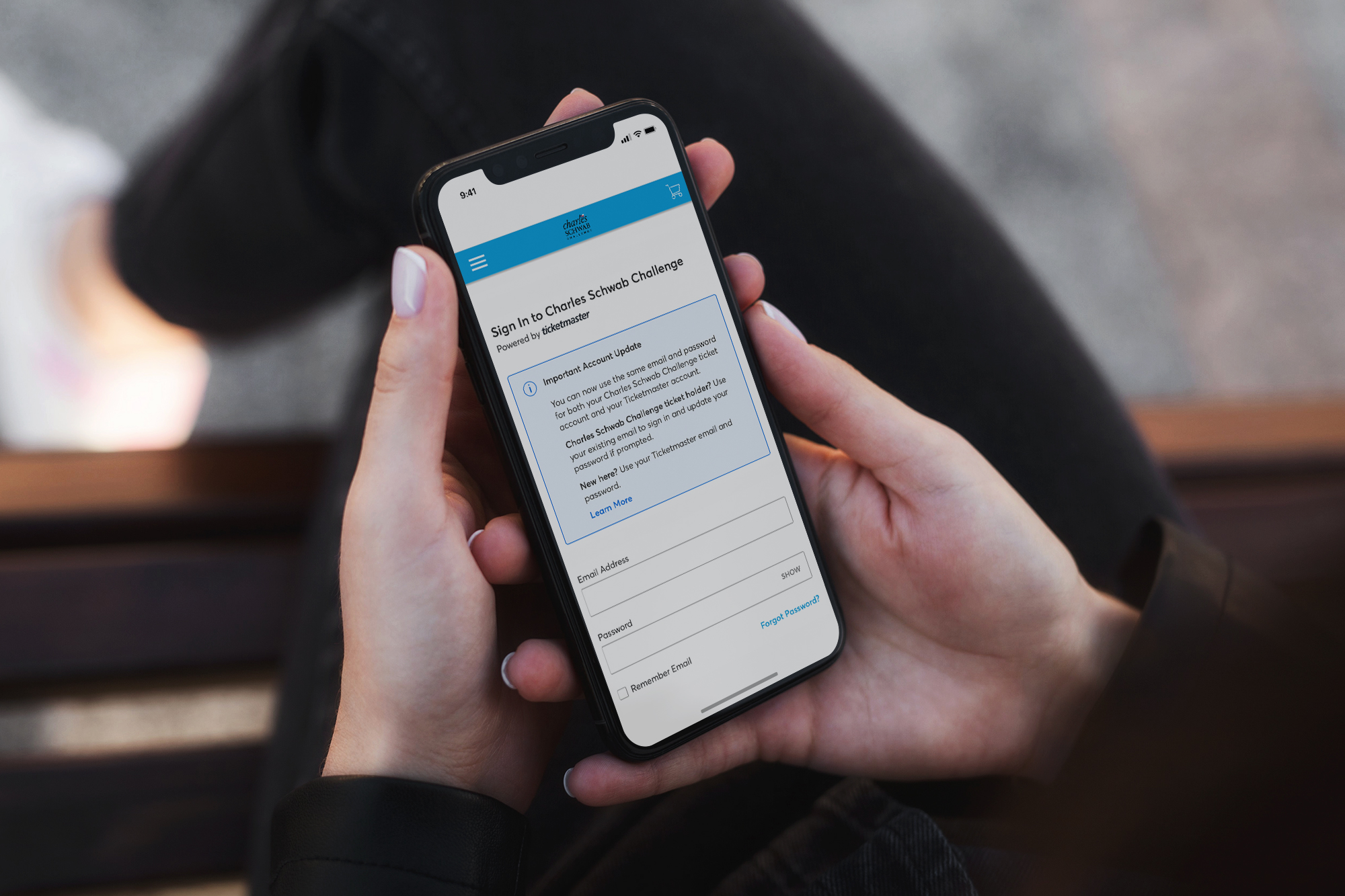
MANAGE YOUR TICKETS ONLINE
SEND TICKETS TO FRIENDS & FAMILY ONLINE
For any questions or concerns, please contact Ticket Sales Support at 904-280-6892